Save time and generate Kaizen certificates from the Team Tab
|
Step |
Click |
Visual |
|
1 |
From the Team Tab on your Kaizen | 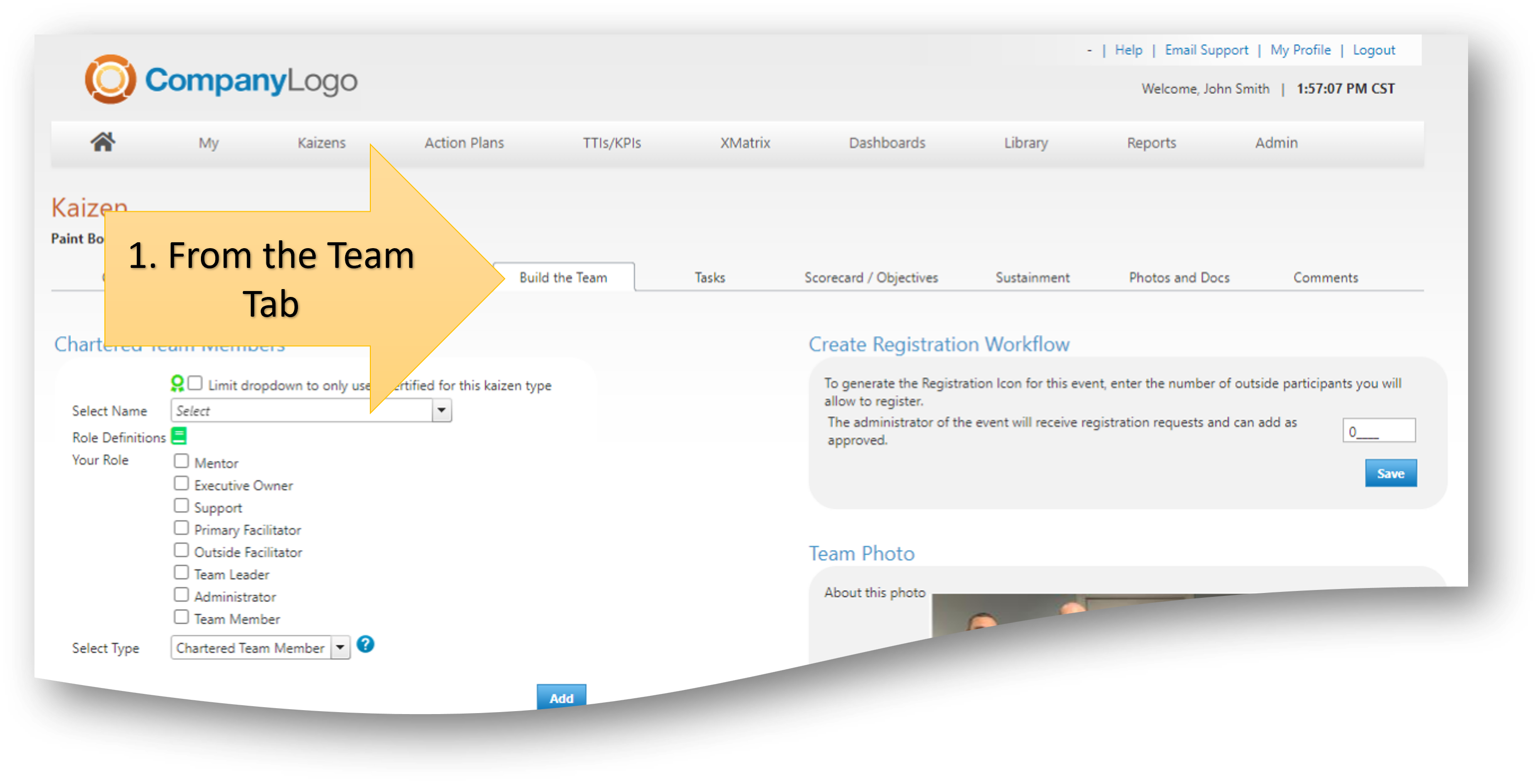 |
|
2 |
Click on Generate Certificates |
|
|
3 |
A PowerPoint file will be generated with a certificate for each individual on the Kaizen.
NOTE: Depending on your version of PPT, browser and other variables, you may receive a message indicating the file format must be upgraded or changed, click yes. |
|
| 4 |
About the signature names: The names listed in the signature area are the first and second position on your Kaizen Team Member list.
In most set ups, this is the Process Owner and Executive Owner roles. Please contact support@kaizenoptimizer.com for help on making any changes. |
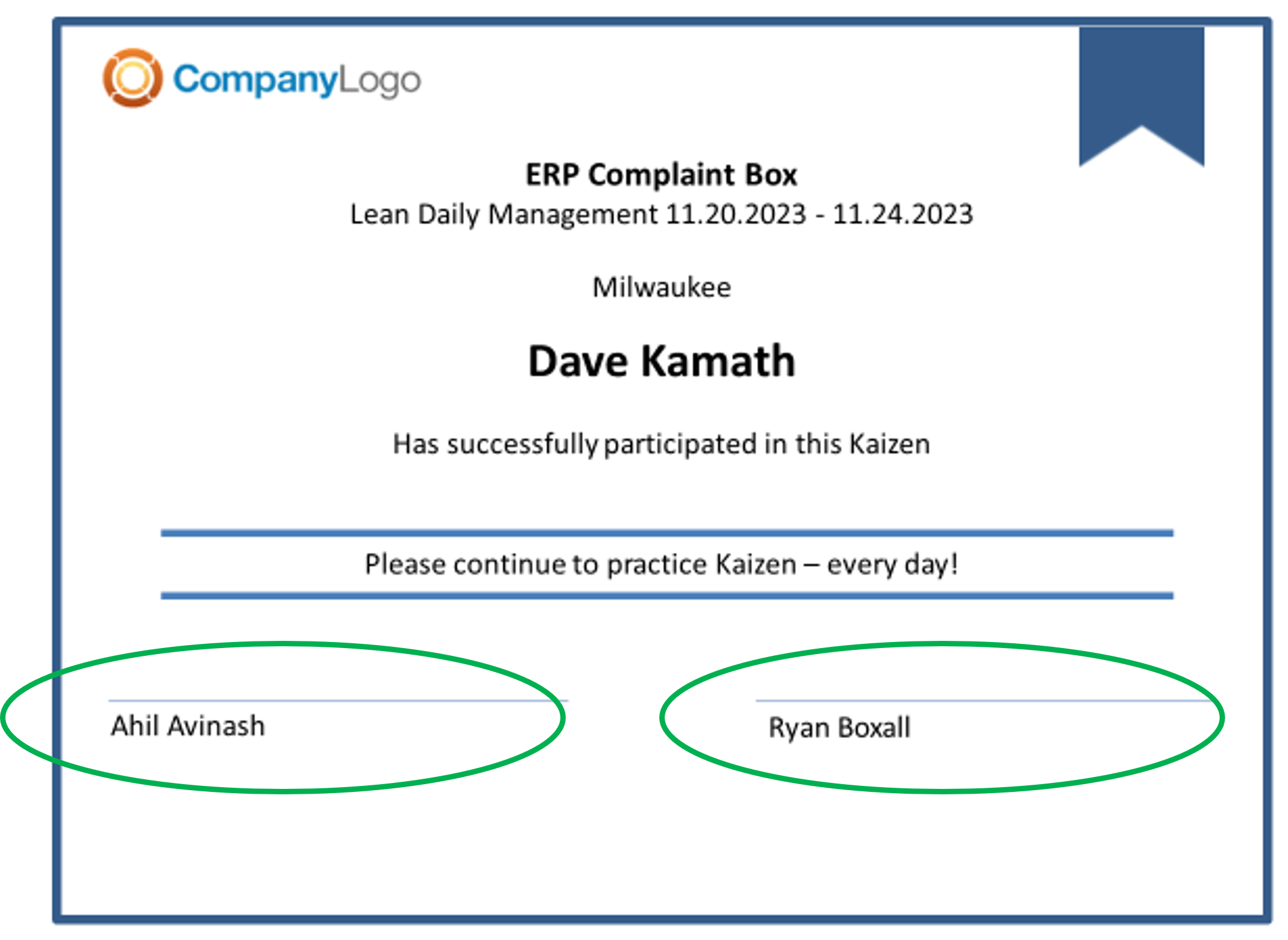 |
|
5 |
ADMINISTRATORS ONLY: Certificate text and tag line CAN be adjusted, please contact support@kaizenoptimizer.com with your preferred text.
|
|
LeanOptima ©2023